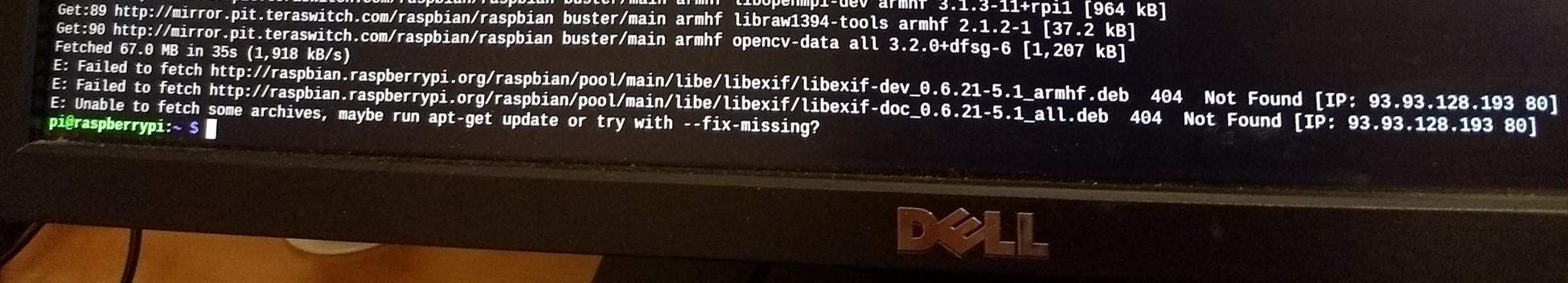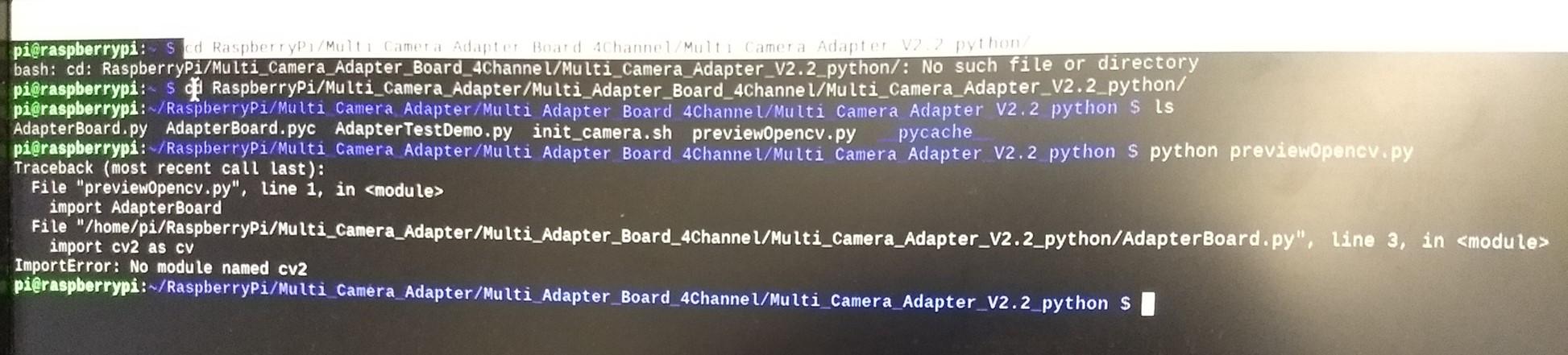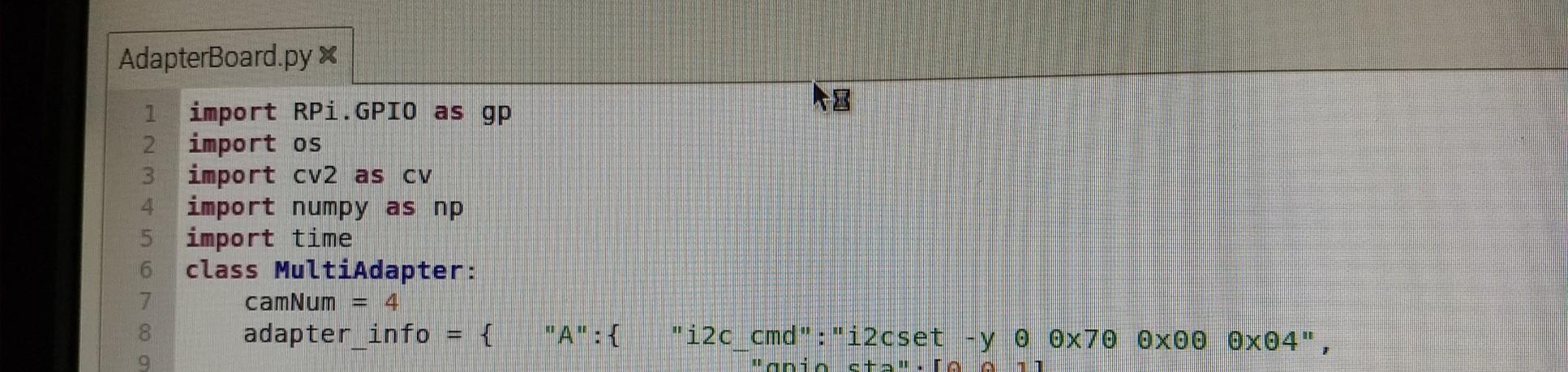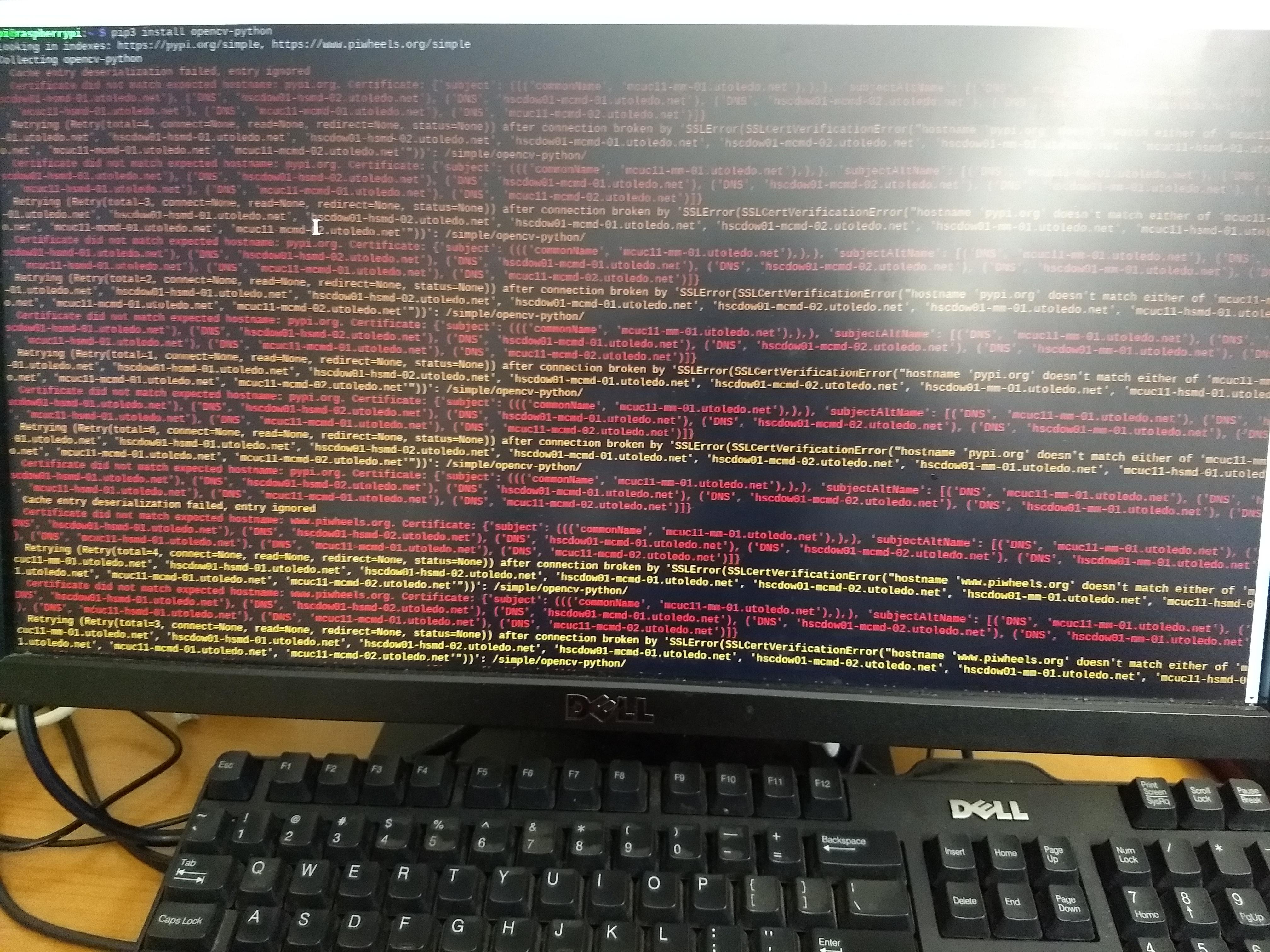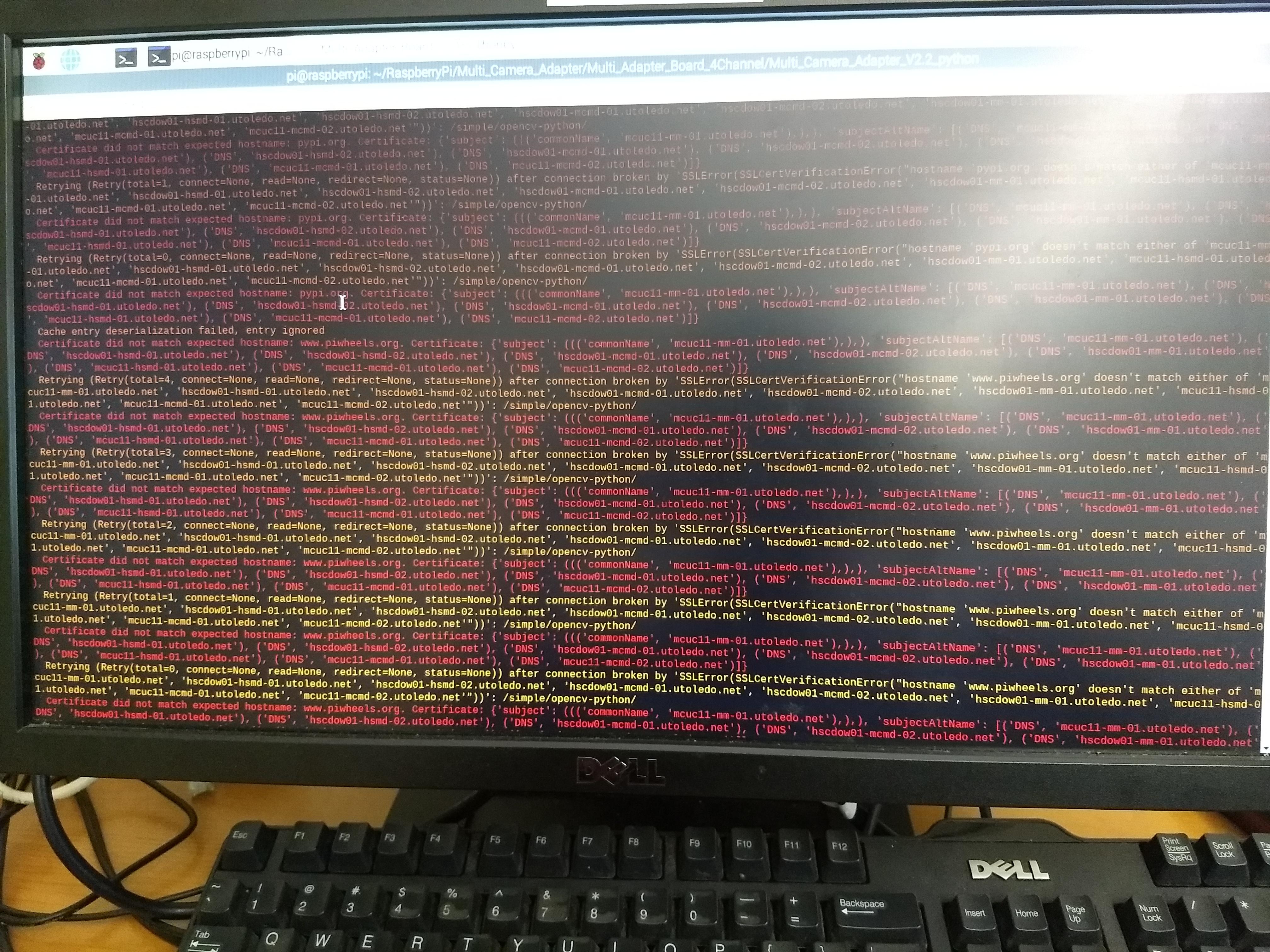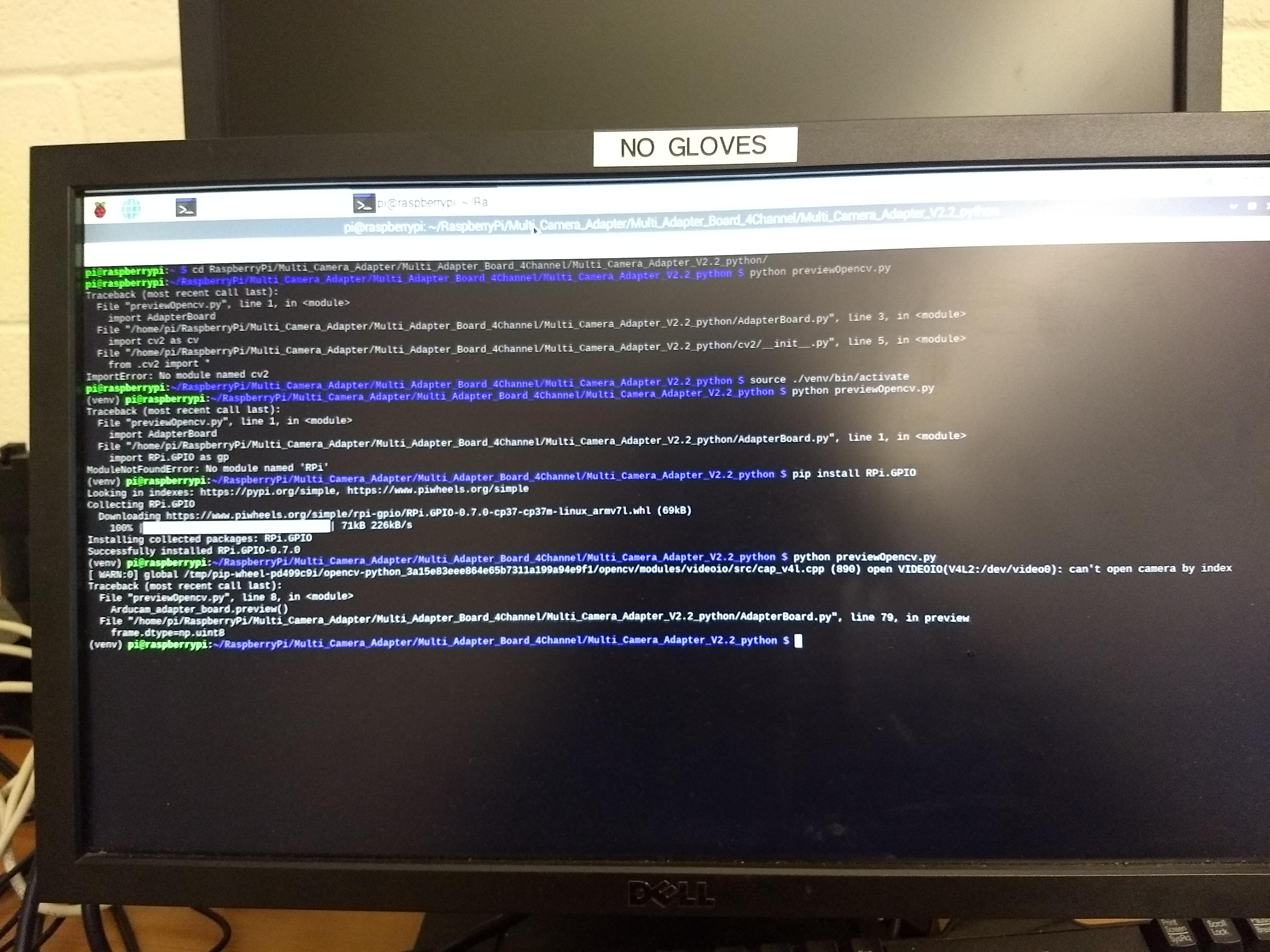1.Which seller did you purchase the product(s) from?
Amazon
2.The Model number of the product(s) you have purchased?
X0028IP2GP, https://www.arducam.com/product/multi-camera-v2-1-adapter-raspberry-pi/
3.Which Platform are you using the product(s) on?
Raspberry Pi 3b+
4.Which instruction are you following?
https://www.arducam.com/docs/cameras-for-raspberry-pi/multi-camera-adapter-board/multi-camera-adapter-board-v2-1/
5.Has your product ever worked properly?
never worked
6.What problems are you experiencing?
This first part may or may not be related to my problems, but I am including it anyways:
When I try to install the libraries using “sudo apt-get install libopencv-dev”, I get two 404 errors from two of the libraries not being found, as shown below:
I decided to move on to the next step of the process, but making a note of this error. I do not know if it is related nor do I know what libraries it is unable to find.
When I try to run the Python demo, I get the following error:
I used the traceback error to find the script referencing cv2, ran it, and got the exact same error message:
7.What attempts at troubleshooting have you already made?
I installed cv2 using pip installer. I had to type “python3” instead of “python” where required in installation because it appears the Raspberry Pi/Linux has Python 2.7.16 as the default but also has Python 3.7.3 installed on it. After installing cv2, I still got the same error. Interestingly, though, when I ran the script that imports cv2, it did not give me an error – it just compiled and did nothing.
8.How would you like us to help you?
I would like to know how to resolve the cv2 error. I would also like to know if the errors I experienced with libraries are important. Also, is my raspberry pi/linux using python 2.7.16 when running the multicam? I read that Python 2.7 is the default in Linux and should not be changed, but I also read that cv2 will require Python 3.6 or higher.