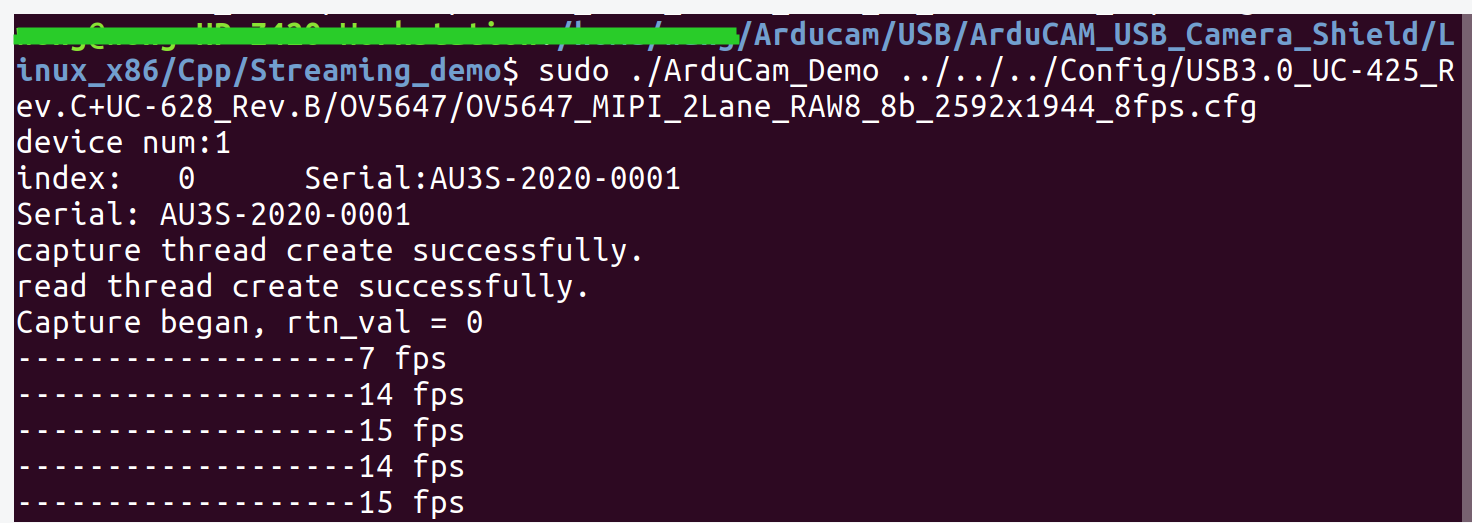Dear,
I’m using USB3.0_UC-425_Rev.C+UC-628_Rev.B+OV5647 on Ubuntu 18.04.
There are some configuration files but nothing works for me.
Can you help?
Moreover, I need the camera to run with 5M(2592x1944) resolution at faster than 10fps(eg. 15fps). But there are no configuration for it.
lvbin
April 27, 2020, 10:30pm
2
Hello,
Thank you for answer. But Any configurations still not work for USB3.0_UC-425_Rev.C+UC-628_Rev.B+OV5647.
When I run ArduCamDemo, I get bellow error. Could you please help?
Capture began, rtn_val = 0
wong
May 14, 2020, 6:22pm
4
Hi @yeongrok ,
Are you using a USB3.0 interface?
This is the result of my test and it seems to work well.
Hi @wong ,
Sure, I’m using USB3.0 interface.
Hi @wong ,
Sure, I’m using USB3.0 interface. I get error from both my laptop and desktop.
Sure, I’m using USB3.0. I get error from both my laptop and desktop. Both are Ubuntu 18.
wong
May 17, 2020, 5:37pm
8
Hi @yeongrok ,
Can you try to upgrade the SDK to the latest version?
If it still doesn’t work, please send me the picture of the connection and the commands you use.
@wong ,
The SDK I’m using is from April 17th and Commit id is e49e4c73.
I tried to upload images but I couldn’t. I guess it is because of my company’s security issue.
I have another set - USB3.0_UC-425_Rev.C + UC-489_Rev.C + OV5647.
It didn’t work at first with the configuration file included in SDK.
It finally works after I modify the configuration like below
0x3036: from 0x5c to 0x5d
0x3037: from 0x04 to 0x03
wong
May 19, 2020, 7:26pm
10
Hi @yeongrok ,
Commit e49e4c73 should work properly, can you execute the following command and send me the result?
This is the result of my execution:
/usr/lib/libArduCamLib.so.2.0.0: ELF 64-bit LSB shared object, x86-64, version 1 (SYSV), dynamically linked, BuildID[sha1]=854afd73d6657e9c7f6aa5ef0cfd23db9019396b, not stripped
This is the result of my execution:
/usr/lib/libArduCamLib.so.2.0.0: ELF 64-bit LSB shared object, x86-64, version 1 (SYSV), dynamically linked, BuildID[sha1]=c4340331d703ff4aa6acf29ac03fb1600e6c264c, not stripped
Hi @wong ,
Thank you for your help.
After update .so file, It works now.
wong
May 25, 2020, 5:57pm
13
Hi @yeongrok ,
I ’m glad to hear that your problem has been solved, please let me know if there are any problems.
Hi again,
I don’t know following is possible or not but now I need a configuration file for 648 x 1944 resolution @ 15fps. The image size can be obtained by cropping from 2592 x 1944 but in this case, I’d like to get it by horizontal binning - not subsampling - on sensor level to reduce bandwidth. Can you check this?
Moreover, I’d like to make configuration files and test them by my self with different size of images, FPS, and etc. Do you have any related documents which show how to set values for arducam-shield board and OV5647 camera? Can you share?
ps . I’m using USB3.0_UC-425_Rev.C+UC-628_Rev.B+OV5647
lvbin
July 5, 2020, 8:16pm
15
Hi,
It need spare some time to configure it. Our engineer will try it.
Do you have any updates for this?
lvbin
July 20, 2020, 6:27am
17
Hello,
Sorry for reply you so late. We have been developing new products recently, so we haven’t had time to debug this configuration. I can send you the sensor datasheet for you. You can try to make it by yourself.