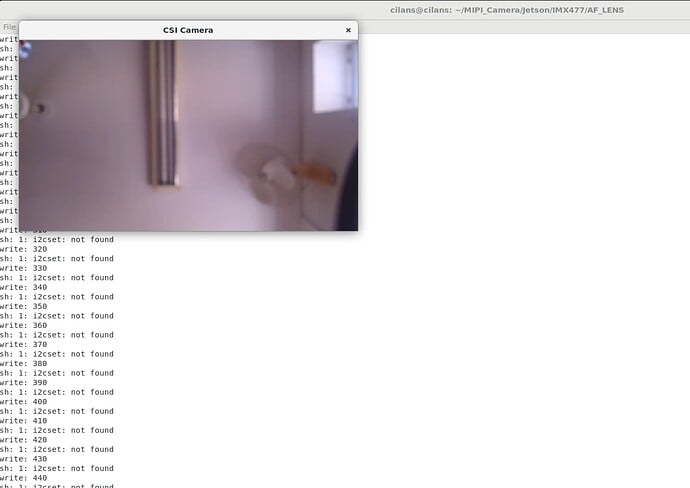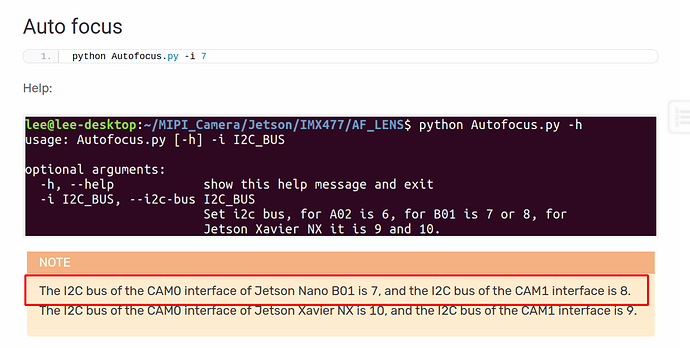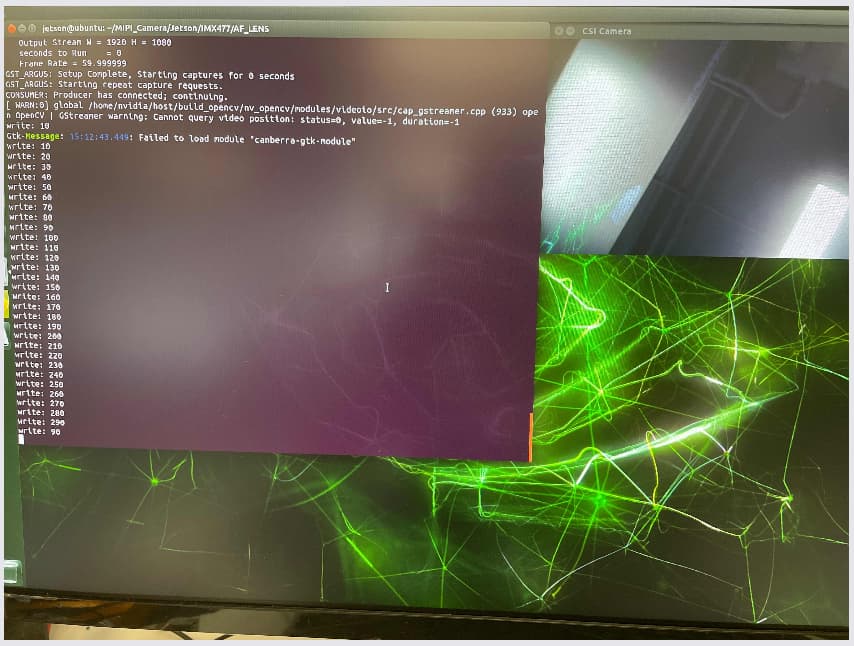-
Where did you get the camera module(s)?
I bought it from Robu.in
https://robu.in/product/arducam-12mp-imx477-motorized-focus-high-quality-camera-for-jetson-nano/ -
Model number of the product(s)?
Arducam 12MP IMX477 Motorized Focus High Quality Camera for Jetson Nano/Xavier NX (SKU BO272)
-
What hardware/platform were you working on?
NVIDIA Jetson Nano 4 GB Developer kit -
Instructions you have followed. (link/manual/etc.)
Official documentation -
Problems you were having?
The main issue is that the Autofocus.py file isn’t actually working, it’s nt focusing by itself. I’m getting the following error : [sh: 1: i2cset: not found] -
The dmesg log from your hardware?
[ 0.207819] DTS File Name: /var/jenkins_home/workspace/n_nano_kernel_l4t-32.6.1-arducam/kernel/kernel-4.9/arch/arm64/boot/dts/…/…/…/…/…/…/hardware/nvidia/platform/t210/porg/kernel-dts/tegra210-p3448-0000-p3449-0000-b00.dts
[ 0.416361] DTS File Name: /var/jenkins_home/workspace/n_nano_kernel_l4t-32.6.1-arducam/kernel/kernel-4.9/arch/arm64/boot/dts/…/…/…/…/…/…/hardware/nvidia/platform/t210/porg/kernel-dts/tegra210-p3448-0000-p3449-0000-b00.dts
[ 1.797101] imx477 7-001a: tegracam sensor driver:imx477_v2.0.6
[ 2.099130] imx477 8-001a: tegracam sensor driver:imx477_v2.0.6
[ 2.399519] imx477 8-001a: imx477_board_setup: error during i2c read probe (-121)
[ 2.407078] imx477 8-001a: board setup failed
[ 2.411558] imx477: probe of 8-001a failed with error -121
[ 2.592478] vi 54080000.vi: subdev imx477 7-001a bound -
Troubleshooting attempts you’ve made?
-
Re-installed the driver several times
-
Installed the script from the following link s specified on the user manual which came with the camera (https://github.com/ArduCAM/MIPI_Camera/releases/download/v0.0.2/install_imx477.sh)
-
What help do you need?
I need help with the Autofocus, as it’s not working.