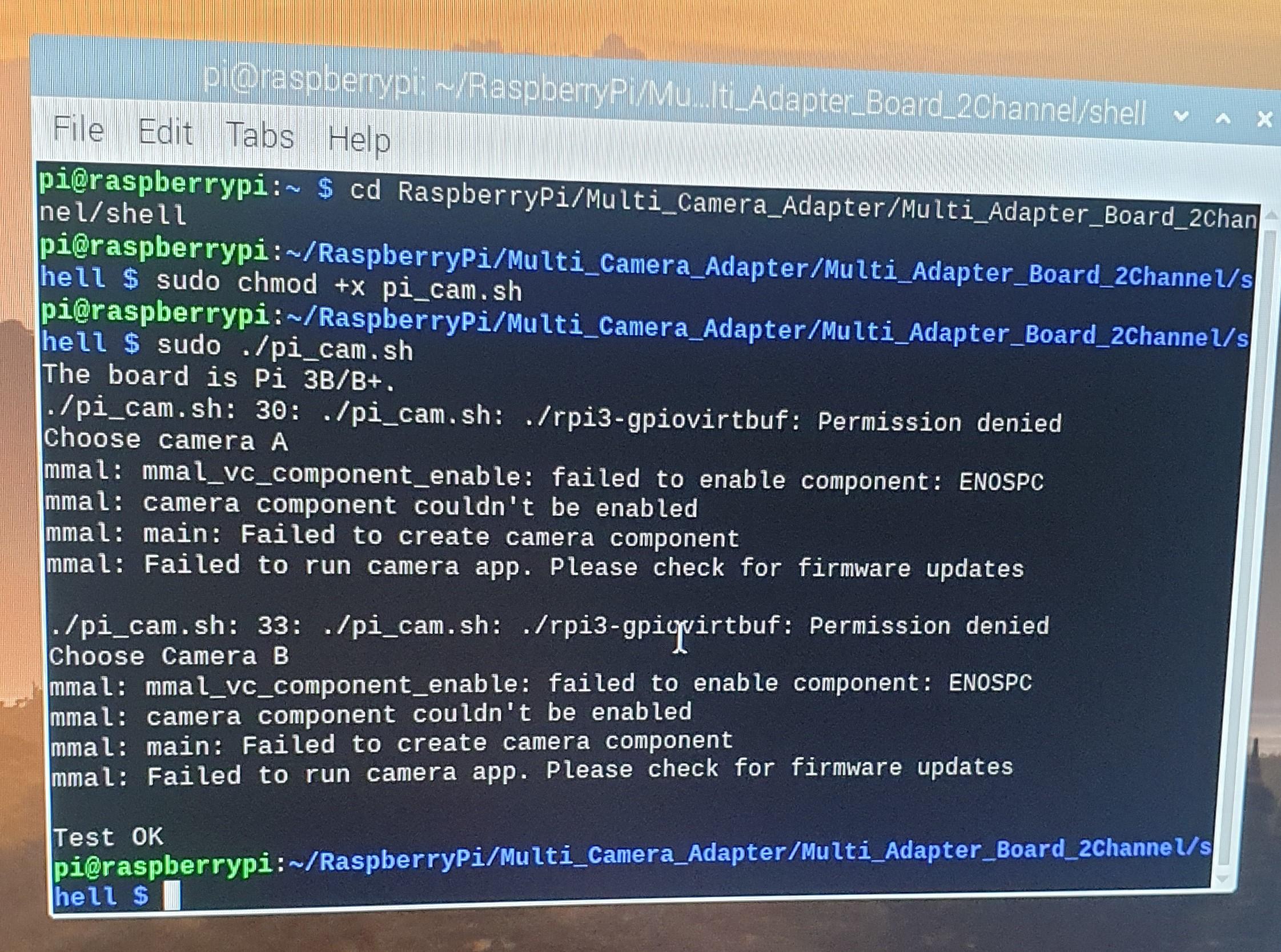Phoenix :
my camera having trouble opening. I’m able to call camera b at is i2c location but camera a isn’t receiving any data. The demo code also runs but can’t open the camera a file. I know camera attached to camera a works when not attached to the hat.

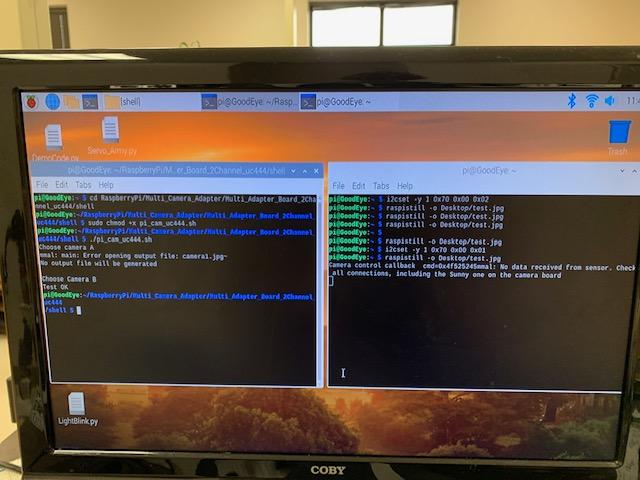
Arducam support team :
It seems that you need to enable the MIPI channel to receive data from Camera A as follows:
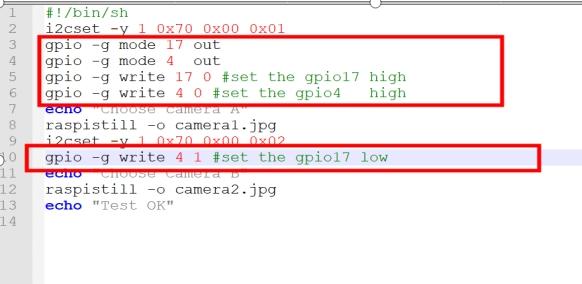
Phoenix :
The code I’ve been using matched what you’ve sent to me, but it still results in the same error.
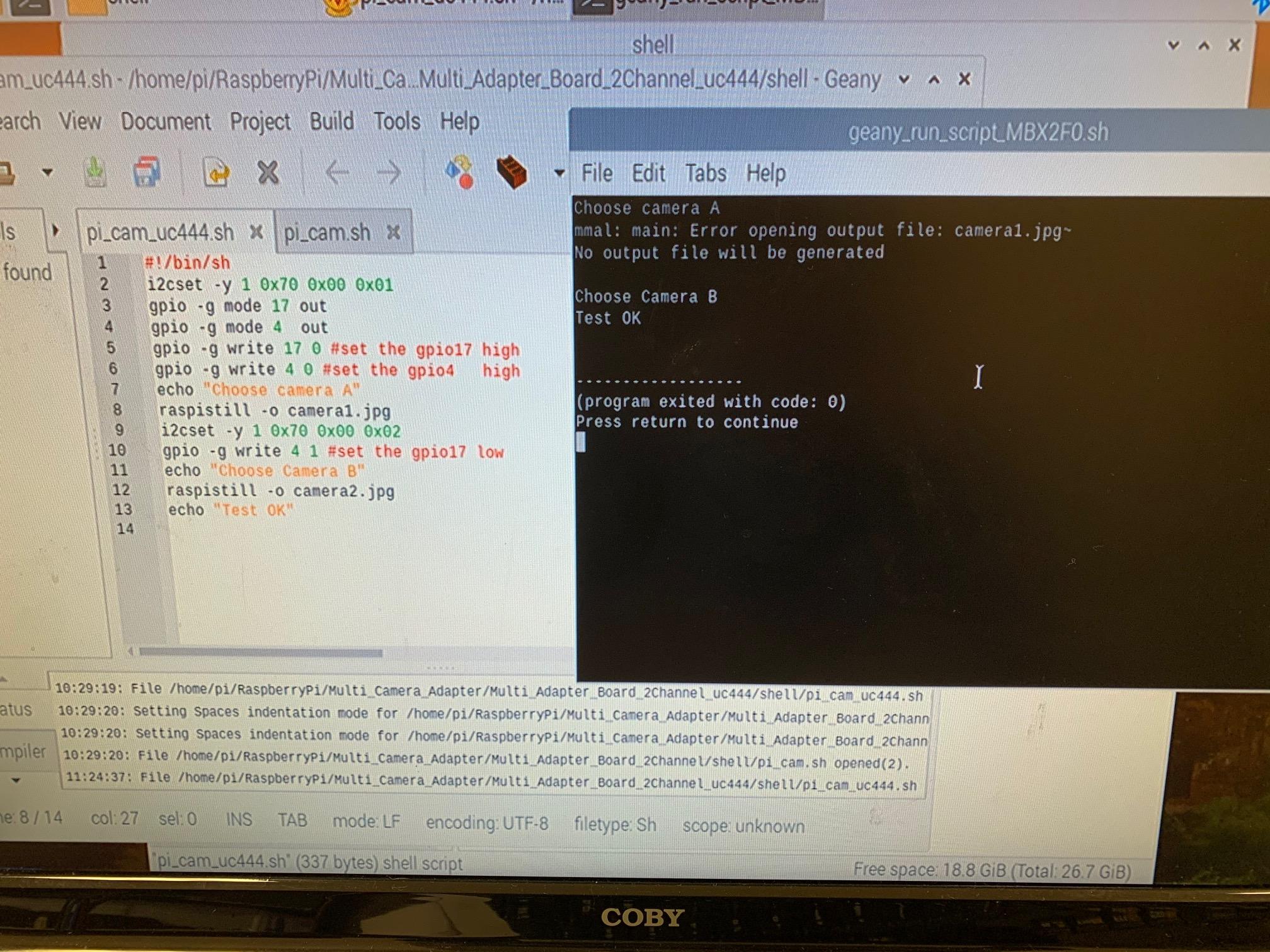
Arducam support team :
Could you please connect your single camera to raspberry pi and test it?
Run this command "vcgencmd get_camera "
And then run “raspistill –t 0” to test if the camera and the cable are normal
Phoenix :
I’m able to run both camera through the raspberry pi and I’m also able to run both cameras through the camera B port.
Arducam support team :
Could you please test your single GPIO4pin ?
Our engineer think this pin wasn’t drove normally which made the port B cannot switch to port A.
Phoenix :
I’m able to make both GPIO pin 4 & 17 blink an led with a high/low changing.