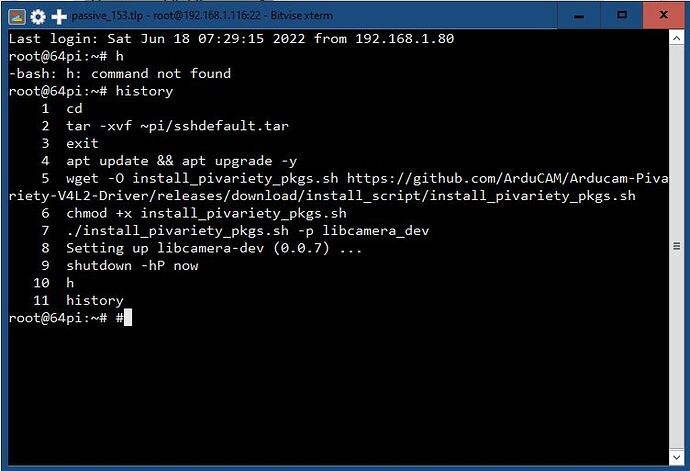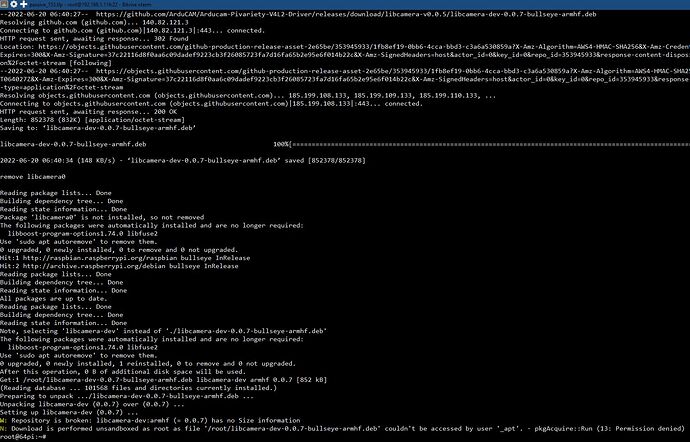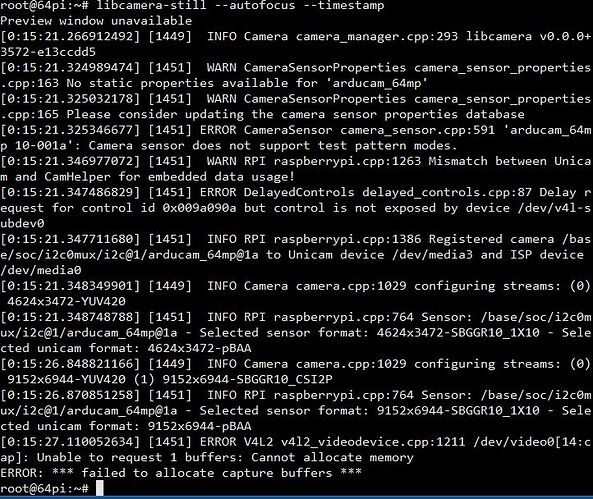I’m following the instructions here https://www.arducam.com/downloads/arducam_64mp_pi_camera_manual.pdf and its failing with “Setting up libcamera-dev (0.0.7) …
N: Download is performed unsandboxed as root as file ‘/root/libcamera-dev-0.0.7-bullseye-armhf.deb’ couldn’t be accessed by user ‘_apt’. - pkgAcquire::Run (13: Permission denied)”
I’ve tried a reinstall of Bullseye incase it was that but I’m still getting the same error
root@64pi:~# dpkg -l | grep libcamera
ii libcamera-dev 0.0.7 armhf libcamera
root@64pi:~# cat /proc/cpuinfo
processor : 0
model name : ARMv7 Processor rev 3 (v7l)
BogoMIPS : 108.00
Features : half thumb fastmult vfp edsp neon vfpv3 tls vfpv4 idiva idivt vfpd32 lpae evtstrm crc32
CPU implementer : 0x41
CPU architecture: 7
CPU variant : 0x0
CPU part : 0xd08
CPU revision : 3
processor : 1
model name : ARMv7 Processor rev 3 (v7l)
BogoMIPS : 108.00
Features : half thumb fastmult vfp edsp neon vfpv3 tls vfpv4 idiva idivt vfpd32 lpae evtstrm crc32
CPU implementer : 0x41
CPU architecture: 7
CPU variant : 0x0
CPU part : 0xd08
CPU revision : 3
processor : 2
model name : ARMv7 Processor rev 3 (v7l)
BogoMIPS : 108.00
Features : half thumb fastmult vfp edsp neon vfpv3 tls vfpv4 idiva idivt vfpd32 lpae evtstrm crc32
CPU implementer : 0x41
CPU architecture: 7
CPU variant : 0x0
CPU part : 0xd08
CPU revision : 3
processor : 3
model name : ARMv7 Processor rev 3 (v7l)
BogoMIPS : 108.00
Features : half thumb fastmult vfp edsp neon vfpv3 tls vfpv4 idiva idivt vfpd32 lpae evtstrm crc32
CPU implementer : 0x41
CPU architecture: 7
CPU variant : 0x0
CPU part : 0xd08
CPU revision : 3
Hardware : BCM2711
Revision : d03114
Serial : 10000000519fdf0d
Model : Raspberry Pi 4 Model B Rev 1.4
root@64pi:~# cat /etc/os-release
PRETTY_NAME=“Raspbian GNU/Linux 11 (bullseye)”
NAME=“Raspbian GNU/Linux”
VERSION_ID=“11”
VERSION=“11 (bullseye)”
VERSION_CODENAME=bullseye
ID=raspbian
ID_LIKE=debian
HOME_URL="/www.raspbian.org/"
SUPPORT_URL=“RaspbianForums - Raspbian”
BUG_REPORT_URL=“RaspbianBugs - Raspbian”
NB http removed from above because of forum restrictions
@Zoukimando
You can try to continue the tutorial. It seems that the problem does not affect the subsequent process.
My fault. I didn’t reboot after editting config.txt
May thanks for the help. Although still not sure what the errors were about