What’s the ETA?
Camera is unstable and unusable in this state.
What’s the ETA?
Camera is unstable and unusable in this state.
Not what you want to hear but you can lower the resolution.
libcamera-still -t 5000 -n --width 600 --height 400 -o image.jpg
I bought this camera for 64MP dng output. Lovering is not an option.
SupportTeam, any news?
@yang Any news?
This is a very dissapointing issue, makes the 64mp camera useless, and honestly, makes me reasonably doubt to invest in higher spec cameras of the Pivariety branch.
Q&A should have been testing the camera with RPI models thorouhgly, as was just a plug and test error on my first day with the camera.
Lowering resolutions of RPI is a poor paliative for using it, not a solution.
Makes any test for discrete application just worthless.
Should need at least tested solutions to use the camera outside RPI enviroment, like an USB or PCI adapter **that supports the 64MP/108MP+ **, has full control, and lossless compression.
Hoping to see further progress, and thanks for your effort.
Thanks I will check it out.
Seems no real solution. There’s a memory leak that makes it fail after half a dozen captures.
This is a state of affairs that is very complex, and we have no better solution for the time being. For this, I am sorry.
We will look at ways to address this issue, but there is no exact deadline.
So you sold us faulty product. Can i have a refund?
I’m sorry, The camera is not defective. It works very stable on usb3.0 + windows.
But on the Raspberry Pi, there are still some limitations.
We can guarantee that the camera has the possibility of large resolution, but this still needs to be explored by the developers.
if you feel dissatisfied, you can contact [email protected].
Sorry, but disagree.
The crowdfunding directly states that is for RPI.
Indeed even has some features publicized that depends directly on the libcamera implementation.
Using an USB3 testing platform as Q&A of a RPI product is somewhat wrong.
Have had asked just for a kind of solution like you said before.
Should need at least tested solutions to use the camera outside RPI enviroment, like an USB or PCI adapter **that supports the 64MP/108MP+ **, has full control, and lossless compression.
But seems you missed that part of the message ![]()
“Just like these flagship phones, your Raspberry Pi now has an ultra high-res camera too. And just like them, your Pi can take still images at a breathtaking resolution (9152 x 6944) as well! Pi Hawk-eye is ready to make millions proud.”
What you are even taking about? What USB3 and windows has to do with it?
Not working RAW should have been mentioned in documentation. Did you even try to test the product? This error is caught after 5 mins real world use.
Nice, Sales Department referred to this thread without reading our inquiries.
I’m sorry, I think we’ve had some misunderstandings. I would like to reorganize my thinking.
I gave the windows + USB example as inappropriate, I changed the verification, turned off the media controller, and used v4l2-ctl to fetch raw data from video0 instead.
time v4l2-ctl --set-fmt-video=width=9152,height=6944,pixelformat=RG10 --stream-mmap --stream-count=-1
I took 10 minutes of raw data at the maximum resolution to verify that the camera is stable enough. The result is very stable, of course, you can test for longer periods of time.
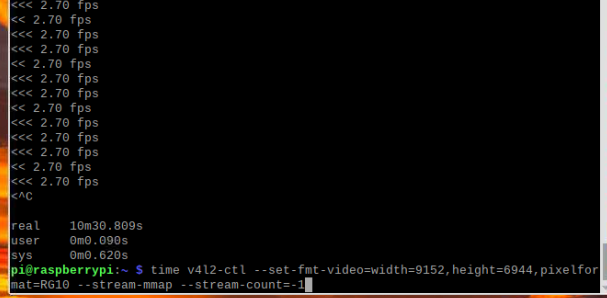
Since the 64MP resolution is too large, the Raspberry Pi may not have been designed with such a large resolution in mind, which leads to some memory shortages when running such a large resolution on the Raspberry Pi (currently CMA can only be set to 512MB max).
We have minimized buffer usage in libcamera, but still, occasionally encounter memory allocation problems.
Through our guesses and tests by Raspberry Pi engineers, we found that this is due to CMA memory fragmentation, a problem currently officially recommended by Raspberry Pi as “Adding “alloc_in_cma_threshold=16” in /boot/cmdline.txt”. After our testing, it does solve the problem, but it is not a perfect solution, and there are still user reactions that cause problems.
I already tested alloc_in_cma_threshold=16 a week ago (64MP - Unable to capture still at full resolution for png encoding - failed to allocate buffer - #20 by AnotherDredd)
There’s a leak that drives to fail after half a dozen captures. I can test again and send you logs and video.
So, not stable enough.
Thanks for your clarification, thought.
adding the line does not solve the problem
Hi,
Have you made further testing?
alloc_in_cma_threshold=16
does not solve the problem. Keeps crashing after half a dozen captures.
I tested without problems.
I did do a lot of testing before the product was released, on different versions of multiple devices, and found no such issues. This is a fairly unique situation and I am currently doing my best to do some testing. What I can confirm right now is that this phenomenon follows the SD card and replacing the SD may also solve the issue.
I am currently actively doing some debugging to see if I can fix some of the issues.
So far I have found a way to save the png format and I will sort it all out later.
I’ll also be starting a new thread later for all the methods, so hopefully we’ll be in active communication by then.
Hi,
Thanks, will prepare a brand new 32Gb SD and follow all the steps.
Would be useful if you could make an .img (.xz) (with DD or so) of your installation so We can test together over the same base, and then discard software (leaving only hardware revisions to evaluate)