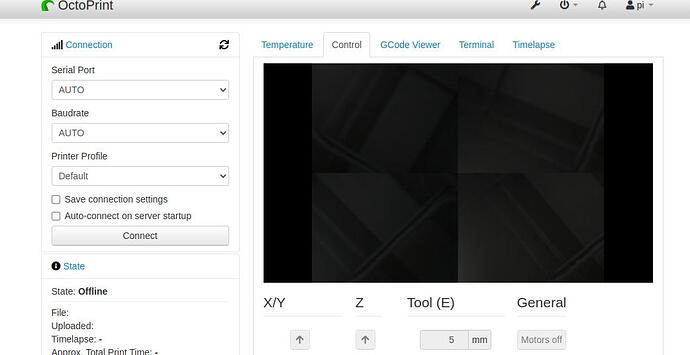-
Where did you get the camera module(s)?
Direct from Arducam -
Model number of the product(s)?
Arducam 64MP -
What hardware/platform were you working on?
Rpi 4b
Octopi image
Linux octoprint 5.10.103-v7l+ #1529 SMP Tue Mar 8 12:24:00 GMT 2022 armv7l GNU/Linux -
Instructions you have followed. (link/manual/etc.)
-
Used the manual
-
Tried steps here: 64MP QuadCamera - No cameras available! - #3 by aeronaut
-
Problems you were having?
No cameras available -
The dmesg log from your hardware?
[ 0.000000] Booting Linux on physical CPU 0x0
[ 0.000000] Linux version 5.10.103-v7l+ (dom@buildbot) (arm-linux-gnueabihf-gcc-8 (Ubuntu/Linaro 8.4.0-3ubuntu1) 8.4.0, GNU ld (GNU Binutils for Ubuntu) 2.34) #1529 SMP Tue Mar 8 12:24:00 GMT 2022
[ 0.000000] CPU: ARMv7 Processor [410fd083] revision 3 (ARMv7), cr=30c5383d
[ 0.000000] CPU: div instructions available: patching division code
[ 0.000000] CPU: PIPT / VIPT nonaliasing data cache, PIPT instruction cache
[ 0.000000] OF: fdt: Machine model: Raspberry Pi 4 Model B Rev 1.2
[ 0.000000] random: fast init done
[ 0.000000] Memory policy: Data cache writealloc
[ 0.000000] Reserved memory: created CMA memory pool at 0x000000000ec00000, size 512 MiB
[ 0.000000] OF: reserved mem: initialized node linux,cma, compatible id shared-dma-pool
[ 0.000000] Zone ranges:
[ 0.000000] DMA [mem 0x0000000000000000-0x000000002fffffff]
[ 0.000000] Normal empty
[ 0.000000] HighMem [mem 0x0000000030000000-0x00000000fbffffff]
[ 0.000000] Movable zone start for each node
[ 0.000000] Early memory node ranges
[ 0.000000] node 0: [mem 0x0000000000000000-0x000000003b3fffff]
[ 0.000000] node 0: [mem 0x0000000040000000-0x00000000fbffffff]
[ 0.000000] Initmem setup node 0 [mem 0x0000000000000000-0x00000000fbffffff]
[ 0.000000] On node 0 totalpages: 1012736
[ 0.000000] DMA zone: 1728 pages used for memmap
[ 0.000000] DMA zone: 0 pages reserved
[ 0.000000] DMA zone: 196608 pages, LIFO batch:63
[ 0.000000] HighMem zone: 816128 pages, LIFO batch:63
[ 0.000000] percpu: Embedded 20 pages/cpu s50828 r8192 d22900 u81920
[ 0.000000] pcpu-alloc: s50828 r8192 d22900 u81920 alloc=20*4096
[ 0.000000] pcpu-alloc: [0] 0 [0] 1 [0] 2 [0] 3
[ 0.000000] Built 1 zonelists, mobility grouping on. Total pages: 1011008
[ 0.000000] Kernel command line: coherent_pool=1M 8250.nr_uarts=0 snd_bcm2835.enable_compat_alsa=0 snd_bcm2835.enable_hdmi=1 smsc95xx.macaddr=E4:5F:01:01:E2:7D vc_mem.mem_base=0x3ec00000 vc_mem.mem_size=0x40000000 console=ttyS0,115200 console=tty1 root=PARTUUID=6122f7f6-02 rootfstype=ext4 elevator=deadline fsck.repair=yes rootwait
[ 0.000000] Kernel parameter elevator= does not have any effect anymore.
Please use sysfs to set IO scheduler for individual devices.
[ 0.000000] Dentry cache hash table entries: 131072 (order: 7, 524288 bytes, linear)
[ 0.000000] Inode-cache hash table entries: 65536 (order: 6, 262144 bytes, linear)
[ 0.000000] mem auto-init: stack:off, heap alloc:off, heap free:off
[ 0.000000] software IO TLB: mapped [mem 0x0000000008890000-0x000000000c890000] (64MB)
[ 0.000000] Memory: 3404148K/4050944K available (10240K kernel code, 1366K rwdata, 3196K rodata, 2048K init, 882K bss, 122508K reserved, 524288K cma-reserved, 3264512K highmem)
[ 0.000000] SLUB: HWalign=64, Order=0-3, MinObjects=0, CPUs=4, Nodes=1
[ 0.000000] ftrace: allocating 34355 entries in 101 pages
[ 0.000000] ftrace: allocated 101 pages with 4 groups
[ 0.000000] rcu: Hierarchical RCU implementation.
[ 0.000000] Rude variant of Tasks RCU enabled.
[ 0.000000] Tracing variant of Tasks RCU enabled.
[ 0.000000] rcu: RCU calculated value of scheduler-enlistment delay is 10 jiffies.
[ 0.000000] NR_IRQS: 16, nr_irqs: 16, preallocated irqs: 16
[ 0.000000] GIC: Using split EOI/Deactivate mode
[ 0.000000] irq_brcmstb_l2: registered L2 intc (/soc/interrupt-controller@7ef00100, parent irq: 25)
[ 0.000000] random: get_random_bytes called from start_kernel+0x3c8/0x59c with crng_init=1
[ 0.000008] sched_clock: 32 bits at 1000kHz, resolution 1000ns, wraps every 2147483647500ns
[ 0.000035] clocksource: timer: mask: 0xffffffff max_cycles: 0xffffffff, max_idle_ns: 1911260446275 ns
[ 0.000096] bcm2835: system timer (irq = 26)
[ 0.000743] arch_timer: cp15 timer(s) running at 54.00MHz (phys).
[ 0.000764] clocksource: arch_sys_counter: mask: 0xffffffffffffff max_cycles: 0xc743ce346, max_idle_ns: 440795203123 ns
[ 0.000787] sched_clock: 56 bits at 54MHz, resolution 18ns, wraps every 4398046511102ns
[ 0.000804] Switching to timer-based delay loop, resolution 18ns
[ 0.001063] Console: colour dummy device 80x30
[ 0.001839] printk: console [tty1] enabled
[ 0.001904] Calibrating delay loop (skipped), value calculated using timer frequency.. 108.00 BogoMIPS (lpj=540000)
[ 0.001959] pid_max: default: 32768 minimum: 301
[ 0.002136] LSM: Security Framework initializing
[ 0.002335] Mount-cache hash table entries: 2048 (order: 1, 8192 bytes, linear)
[ 0.002381] Mountpoint-cache hash table entries: 2048 (order: 1, 8192 bytes, linear)
[ 0.003851] cgroup: Disabling memory control group subsystem
[ 0.004100] CPU: Testing write buffer coherency: ok
[ 0.004576] CPU0: thread -1, cpu 0, socket 0, mpidr 80000000
[ 0.005798] Setting up static identity map for 0x200000 - 0x20003c
[ 0.006013] rcu: Hierarchical SRCU implementation.
[ 0.006954] smp: Bringing up secondary CPUs ...
[ 0.008172] CPU1: thread -1, cpu 1, socket 0, mpidr 80000001
[ 0.009527] CPU2: thread -1, cpu 2, socket 0, mpidr 80000002
[ 0.010842] CPU3: thread -1, cpu 3, socket 0, mpidr 80000003
[ 0.011001] smp: Brought up 1 node, 4 CPUs
[ 0.011047] SMP: Total of 4 processors activated (432.00 BogoMIPS).
[ 0.011077] CPU: All CPU(s) started in HYP mode.
[ 0.011104] CPU: Virtualization extensions available.
[ 0.011953] devtmpfs: initialized
[ 0.025991] VFP support v0.3: implementor 41 architecture 3 part 40 variant 8 rev 0
[ 0.026239] clocksource: jiffies: mask: 0xffffffff max_cycles: 0xffffffff, max_idle_ns: 19112604462750000 ns
[ 0.026293] futex hash table entries: 1024 (order: 4, 65536 bytes, linear)
[ 0.039087] pinctrl core: initialized pinctrl subsystem
[ 0.040161] NET: Registered protocol family 16
[ 0.044098] DMA: preallocated 1024 KiB pool for atomic coherent allocations
[ 0.044933] audit: initializing netlink subsys (disabled)
[ 0.045207] audit: type=2000 audit(0.040:1): state=initialized audit_enabled=0 res=1
[ 0.045773] thermal_sys: Registered thermal governor 'step_wise'
[ 0.046476] hw-breakpoint: found 5 (+1 reserved) breakpoint and 4 watchpoint registers.
[ 0.046531] hw-breakpoint: maximum watchpoint size is 8 bytes.
[ 0.046945] Serial: AMBA PL011 UART driver
[ 0.089903] bcm2835-mbox fe00b880.mailbox: mailbox enabled
[ 0.110931] raspberrypi-firmware soc:firmware: Attached to firmware from 2021-12-01T15:01:54, variant start
[ 0.120944] raspberrypi-firmware soc:firmware: Firmware hash is 71bd3109023a0c8575585ba87cbb374d2eeb038f
[ 0.161014] Kprobes globally optimized
[ 0.166471] bcm2835-dma fe007000.dma: DMA legacy API manager, dmachans=0x1
[ 0.170827] vgaarb: loaded
[ 0.171462] SCSI subsystem initialized
[ 0.171705] usbcore: registered new interface driver usbfs
[ 0.171784] usbcore: registered new interface driver hub
[ 0.171884] usbcore: registered new device driver usb
[ 0.172311] usb_phy_generic phy: supply vcc not found, using dummy regulator
[ 0.174267] clocksource: Switched to clocksource arch_sys_counter
[ 1.120043] VFS: Disk quotas dquot_6.6.0
[ 1.120167] VFS: Dquot-cache hash table entries: 1024 (order 0, 4096 bytes)
[ 1.120348] FS-Cache: Loaded
[ 1.120562] CacheFiles: Loaded
[ 1.131549] NET: Registered protocol family 2
[ 1.131808] IP idents hash table entries: 16384 (order: 5, 131072 bytes, linear)
[ 1.133132] tcp_listen_portaddr_hash hash table entries: 512 (order: 0, 6144 bytes, linear)
[ 1.133301] TCP established hash table entries: 8192 (order: 3, 32768 bytes, linear)
[ 1.133784] TCP bind hash table entries: 8192 (order: 4, 65536 bytes, linear)
[ 1.133870] TCP: Hash tables configured (established 8192 bind 8192)
[ 1.134053] UDP hash table entries: 512 (order: 2, 16384 bytes, linear)
[ 1.134108] UDP-Lite hash table entries: 512 (order: 2, 16384 bytes, linear)
[ 1.134403] NET: Registered protocol family 1
[ 1.135200] RPC: Registered named UNIX socket transport module.
[ 1.135234] RPC: Registered udp transport module.
[ 1.135262] RPC: Registered tcp transport module.
[ 1.135290] RPC: Registered tcp NFSv4.1 backchannel transport module.
[ 1.135328] PCI: CLS 0 bytes, default 64
[ 1.138586] Initialise system trusted keyrings
[ 1.138846] workingset: timestamp_bits=14 max_order=20 bucket_order=6
[ 1.147215] zbud: loaded
[ 1.148972] FS-Cache: Netfs 'nfs' registered for caching
[ 1.149722] NFS: Registering the id_resolver key type
[ 1.149799] Key type id_resolver registered
[ 1.149827] Key type id_legacy registered
[ 1.149985] nfs4filelayout_init: NFSv4 File Layout Driver Registering...
[ 1.150018] nfs4flexfilelayout_init: NFSv4 Flexfile Layout Driver Registering...
[ 1.151071] Key type asymmetric registered
[ 1.151104] Asymmetric key parser 'x509' registered
[ 1.151311] bounce: pool size: 64 pages
[ 1.151370] Block layer SCSI generic (bsg) driver version 0.4 loaded (major 249)
[ 1.151632] io scheduler mq-deadline registered
[ 1.151663] io scheduler kyber registered
[ 1.156449] brcm-pcie fd500000.pcie: host bridge /scb/pcie@7d500000 ranges:
[ 1.156503] brcm-pcie fd500000.pcie: No bus range found for /scb/pcie@7d500000, using [bus 00-ff]
[ 1.156606] brcm-pcie fd500000.pcie: MEM 0x0600000000..0x063fffffff -> 0x00c0000000
[ 1.156716] brcm-pcie fd500000.pcie: IB MEM 0x0000000000..0x00bfffffff -> 0x0400000000
[ 1.216374] brcm-pcie fd500000.pcie: link up, 5.0 GT/s PCIe x1 (SSC)
[ 1.216778] brcm-pcie fd500000.pcie: PCI host bridge to bus 0000:00
[ 1.216816] pci_bus 0000:00: root bus resource [bus 00-ff]
[ 1.216852] pci_bus 0000:00: root bus resource [mem 0x600000000-0x63fffffff] (bus address [0xc0000000-0xffffffff])
[ 1.216964] pci 0000:00:00.0: [14e4:2711] type 01 class 0x060400
[ 1.217222] pci 0000:00:00.0: PME# supported from D0 D3hot
[ 1.220692] PCI: bus0: Fast back to back transfers disabled
[ 1.221090] pci 0000:01:00.0: [1106:3483] type 00 class 0x0c0330
[ 1.221234] pci 0000:01:00.0: reg 0x10: [mem 0x00000000-0x00000fff 64bit]
[ 1.221687] pci 0000:01:00.0: PME# supported from D0 D3cold
[ 1.225156] PCI: bus1: Fast back to back transfers disabled
[ 1.225271] pci 0000:00:00.0: BAR 8: assigned [mem 0x600000000-0x6000fffff]
[ 1.225312] pci 0000:01:00.0: BAR 0: assigned [mem 0x600000000-0x600000fff 64bit]
[ 1.225414] pci 0000:00:00.0: PCI bridge to [bus 01]
[ 1.225454] pci 0000:00:00.0: bridge window [mem 0x600000000-0x6000fffff]
[ 1.225893] pcieport 0000:00:00.0: enabling device (0140 -> 0142)
[ 1.226154] pcieport 0000:00:00.0: PME: Signaling with IRQ 81
[ 1.236086] iproc-rng200 fe104000.rng: hwrng registered
[ 1.236485] vc-mem: phys_addr:0x00000000 mem_base=0x3ec00000 mem_size:0x40000000(1024 MiB)
[ 1.237418] gpiomem-bcm2835 fe200000.gpiomem: Initialised: Registers at 0xfe200000
[ 1.249798] brd: module loaded
[ 1.262167] loop: module loaded
[ 1.263994] Loading iSCSI transport class v2.0-870.
[ 1.269055] bcmgenet fd580000.ethernet: GENET 5.0 EPHY: 0x0000
[ 1.364452] unimac-mdio unimac-mdio.-19: Broadcom UniMAC MDIO bus
[ 1.365631] usbcore: registered new interface driver r8152
[ 1.365729] usbcore: registered new interface driver lan78xx
[ 1.365807] usbcore: registered new interface driver smsc95xx
[ 1.367438] xhci_hcd 0000:01:00.0: enabling device (0140 -> 0142)
[ 1.367620] xhci_hcd 0000:01:00.0: xHCI Host Controller
[ 1.367670] xhci_hcd 0000:01:00.0: new USB bus registered, assigned bus number 1
[ 1.371038] xhci_hcd 0000:01:00.0: hcc params 0x002841eb hci version 0x100 quirks 0x0000060000000890
[ 1.372383] usb usb1: New USB device found, idVendor=1d6b, idProduct=0002, bcdDevice= 5.10
[ 1.372425] usb usb1: New USB device strings: Mfr=3, Product=2, SerialNumber=1
[ 1.372462] usb usb1: Product: xHCI Host Controller
[ 1.372492] usb usb1: Manufacturer: Linux 5.10.103-v7l+ xhci-hcd
[ 1.372524] usb usb1: SerialNumber: 0000:01:00.0
[ 1.373278] hub 1-0:1.0: USB hub found
[ 1.373390] hub 1-0:1.0: 1 port detected
[ 1.374076] xhci_hcd 0000:01:00.0: xHCI Host Controller
[ 1.374119] xhci_hcd 0000:01:00.0: new USB bus registered, assigned bus number 2
[ 1.374164] xhci_hcd 0000:01:00.0: Host supports USB 3.0 SuperSpeed
[ 1.374763] usb usb2: New USB device found, idVendor=1d6b, idProduct=0003, bcdDevice= 5.10
[ 1.374804] usb usb2: New USB device strings: Mfr=3, Product=2, SerialNumber=1
[ 1.374840] usb usb2: Product: xHCI Host Controller
[ 1.374869] usb usb2: Manufacturer: Linux 5.10.103-v7l+ xhci-hcd
[ 1.374900] usb usb2: SerialNumber: 0000:01:00.0
[ 1.375627] hub 2-0:1.0: USB hub found
[ 1.375730] hub 2-0:1.0: 4 ports detected
[ 1.377533] dwc_otg: version 3.00a 10-AUG-2012 (platform bus)
[ 1.377923] dwc_otg: FIQ enabled
[ 1.377938] dwc_otg: NAK holdoff enabled
[ 1.377953] dwc_otg: FIQ split-transaction FSM enabled
[ 1.377971] Module dwc_common_port init
[ 1.378421] usbcore: registered new interface driver uas
[ 1.378545] usbcore: registered new interface driver usb-storage
[ 1.378757] mousedev: PS/2 mouse device common for all mice
[ 1.380533] bcm2835-wdt bcm2835-wdt: Broadcom BCM2835 watchdog timer
[ 1.384005] sdhci: Secure Digital Host Controller Interface driver
[ 1.384039] sdhci: Copyright(c) Pierre Ossman
[ 1.384919] mmc-bcm2835 fe300000.mmcnr: could not get clk, deferring probe
[ 1.385572] sdhci-pltfm: SDHCI platform and OF driver helper
[ 1.389825] ledtrig-cpu: registered to indicate activity on CPUs
[ 1.390189] hid: raw HID events driver (C) Jiri Kosina
[ 1.390411] usbcore: registered new interface driver usbhid
[ 1.390441] usbhid: USB HID core driver
[ 1.397089] Initializing XFRM netlink socket
[ 1.397154] NET: Registered protocol family 17
[ 1.397292] Key type dns_resolver registered
[ 1.397668] Registering SWP/SWPB emulation handler
[ 1.397849] registered taskstats version 1
[ 1.397890] Loading compiled-in X.509 certificates
[ 1.398735] Key type ._fscrypt registered
[ 1.398767] Key type .fscrypt registered
[ 1.398794] Key type fscrypt-provisioning registered
[ 1.410649] uart-pl011 fe201000.serial: there is not valid maps for state default
[ 1.410980] uart-pl011 fe201000.serial: cts_event_workaround enabled
[ 1.411070] fe201000.serial: ttyAMA0 at MMIO 0xfe201000 (irq = 38, base_baud = 0) is a PL011 rev2
[ 1.417797] bcm2835-power bcm2835-power: Broadcom BCM2835 power domains driver
[ 1.418883] mmc-bcm2835 fe300000.mmcnr: mmc_debug:0 mmc_debug2:0
[ 1.418918] mmc-bcm2835 fe300000.mmcnr: DMA channel allocated
[ 1.449207] of_cfs_init
[ 1.449491] of_cfs_init: OK
[ 1.470955] mmc1: queuing unknown CIS tuple 0x80 (2 bytes)
[ 1.472681] mmc1: queuing unknown CIS tuple 0x80 (3 bytes)
[ 1.474577] mmc1: queuing unknown CIS tuple 0x80 (3 bytes)
[ 1.477612] mmc1: queuing unknown CIS tuple 0x80 (7 bytes)
[ 1.479312] mmc1: queuing unknown CIS tuple 0x80 (3 bytes)
[ 1.487127] mmc0: SDHCI controller on fe340000.mmc [fe340000.mmc] using ADMA
[ 1.487778] Waiting for root device PARTUUID=6122f7f6-02...
[ 1.561937] mmc1: new high speed SDIO card at address 0001
[ 1.595526] mmc0: new ultra high speed DDR50 SDXC card at address aaaa
[ 1.596433] mmcblk0: mmc0:aaaa SN64G 59.5 GiB
[ 1.598344] mmcblk0: p1 p2
[ 1.627340] EXT4-fs (mmcblk0p2): mounted filesystem with ordered data mode. Opts: (null)
[ 1.627441] VFS: Mounted root (ext4 filesystem) readonly on device 179:2.
[ 1.632555] devtmpfs: mounted
[ 1.642774] Freeing unused kernel memory: 2048K
[ 1.654312] usb 1-1: new high-speed USB device number 2 using xhci_hcd
[ 1.674620] Run /sbin/init as init process
[ 1.674650] with arguments:
[ 1.674664] /sbin/init
[ 1.674679] with environment:
[ 1.674693] HOME=/
[ 1.674707] TERM=linux
[ 1.846917] usb 1-1: New USB device found, idVendor=2109, idProduct=3431, bcdDevice= 4.21
[ 1.846967] usb 1-1: New USB device strings: Mfr=0, Product=1, SerialNumber=0
[ 1.847001] usb 1-1: Product: USB2.0 Hub
[ 1.849602] hub 1-1:1.0: USB hub found
[ 1.849956] hub 1-1:1.0: 4 ports detected
[ 2.071835] systemd[1]: System time before build time, advancing clock.
[ 2.168892] NET: Registered protocol family 10
[ 2.170358] Segment Routing with IPv6
[ 2.174328] usb 1-1.1: new full-speed USB device number 3 using xhci_hcd
[ 2.241253] systemd[1]: systemd 241 running in system mode. (+PAM +AUDIT +SELINUX +IMA +APPARMOR +SMACK +SYSVINIT +UTMP +LIBCRYPTSETUP +GCRYPT +GNUTLS +ACL +XZ +LZ4 +SECCOMP +BLKID +ELFUTILS +KMOD -IDN2 +IDN -PCRE2 default-hierarchy=hybrid)
[ 2.242756] systemd[1]: Detected architecture arm.
[ 2.324019] systemd[1]: Set hostname to <octoprint>.
[ 2.330056] usb 1-1.1: New USB device found, idVendor=2c99, idProduct=0002, bcdDevice= 1.30
[ 2.330103] usb 1-1.1: New USB device strings: Mfr=1, Product=2, SerialNumber=3
[ 2.330140] usb 1-1.1: Product: Original Prusa i3 MK3
[ 2.330171] usb 1-1.1: Manufacturer: Prusa Research (prusa3d.com)
[ 2.330203] usb 1-1.1: SerialNumber: CZPX1622X004XK54441
[ 3.116090] random: systemd: uninitialized urandom read (16 bytes read)
[ 3.126425] random: systemd: uninitialized urandom read (16 bytes read)
[ 3.127499] systemd[1]: Listening on Journal Socket.
[ 3.129280] random: systemd: uninitialized urandom read (16 bytes read)
[ 3.137013] systemd[1]: Starting Create list of required static device nodes for the current kernel...
[ 3.139325] systemd[1]: Created slice system-getty.slice.
[ 3.140758] systemd[1]: Listening on udev Kernel Socket.
[ 3.142302] systemd[1]: Listening on Journal Audit Socket.
[ 3.143929] systemd[1]: Created slice User and Session Slice.
[ 3.144950] systemd[1]: Started Dispatch Password Requests to Console Directory Watch.
[ 3.778684] EXT4-fs (mmcblk0p2): re-mounted. Opts: (null)
[ 3.875190] systemd-journald[122]: Received request to flush runtime journal from PID 1
[ 4.431752] rpivid-mem feb00000.hevc-decoder: rpivid-hevcmem initialised: Registers at 0xfeb00000 length 0x00010000
[ 4.432319] rpivid-mem feb10000.rpivid-local-intc: rpivid-intcmem initialised: Registers at 0xfeb10000 length 0x00001000
[ 4.432836] rpivid-mem feb20000.h264-decoder: rpivid-h264mem initialised: Registers at 0xfeb20000 length 0x00010000
[ 4.433361] rpivid-mem feb30000.vp9-decoder: rpivid-vp9mem initialised: Registers at 0xfeb30000 length 0x00010000
[ 4.497726] vc_sm_cma: module is from the staging directory, the quality is unknown, you have been warned.
[ 4.500768] bcm2835_vc_sm_cma_probe: Videocore shared memory driver
[ 4.500793] [vc_sm_connected_init]: start
[ 4.516140] [vc_sm_connected_init]: installed successfully
[ 4.521209] mc: Linux media interface: v0.10
[ 4.542995] snd_bcm2835: module is from the staging directory, the quality is unknown, you have been warned.
[ 4.561711] videodev: Linux video capture interface: v2.00
[ 4.585323] bcm2835_mmal_vchiq: module is from the staging directory, the quality is unknown, you have been warned.
[ 4.587835] bcm2835_audio bcm2835_audio: card created with 8 channels
[ 4.611712] bcm2835_v4l2: module is from the staging directory, the quality is unknown, you have been warned.
[ 4.660878] bcm2835_isp: module is from the staging directory, the quality is unknown, you have been warned.
[ 4.681577] brcmstb-i2c fef04500.i2c: @97500hz registered in polling mode
[ 4.689694] brcmstb-i2c fef09500.i2c: @97500hz registered in polling mode
[ 4.694661] bcm2835-isp bcm2835-isp: Device node output[0] registered as /dev/video13
[ 4.701823] bcm2835_codec: module is from the staging directory, the quality is unknown, you have been warned.
[ 4.707855] bcm2835-isp bcm2835-isp: Device node capture[0] registered as /dev/video14
[ 4.708387] bcm2835-isp bcm2835-isp: Device node capture[1] registered as /dev/video15
[ 4.708790] bcm2835-isp bcm2835-isp: Device node stats[2] registered as /dev/video16
[ 4.708821] bcm2835-isp bcm2835-isp: Register output node 0 with media controller
[ 4.708846] bcm2835-isp bcm2835-isp: Register capture node 1 with media controller
[ 4.708869] bcm2835-isp bcm2835-isp: Register capture node 2 with media controller
[ 4.708892] bcm2835-isp bcm2835-isp: Register capture node 3 with media controller
[ 4.709141] bcm2835-isp bcm2835-isp: Loaded V4L2 bcm2835-isp
[ 4.817768] [drm] Initialized v3d 1.0.0 20180419 for fec00000.v3d on minor 0
[ 4.841698] cfg80211: Loading compiled-in X.509 certificates for regulatory database
[ 4.855798] bcm2835-codec bcm2835-codec: Device registered as /dev/video10
[ 4.855847] bcm2835-codec bcm2835-codec: Loaded V4L2 decode
[ 4.867532] bcm2835-codec bcm2835-codec: Device registered as /dev/video11
[ 4.867580] bcm2835-codec bcm2835-codec: Loaded V4L2 encode
[ 4.879800] bcm2835-codec bcm2835-codec: Device registered as /dev/video12
[ 4.879847] bcm2835-codec bcm2835-codec: Loaded V4L2 isp
[ 4.895289] cfg80211: Loaded X.509 cert 'sforshee: 00b28ddf47aef9cea7'
[ 4.914220] vc4-drm gpu: bound fe400000.hvs (ops vc4_hvs_ops [vc4])
[ 4.915993] bcm2835-codec bcm2835-codec: Device registered as /dev/video18
[ 4.916062] bcm2835-codec bcm2835-codec: Loaded V4L2 image_fx
[ 4.952110] Registered IR keymap rc-cec
[ 4.952350] rc rc0: vc4 as /devices/platform/soc/fef00700.hdmi/rc/rc0
[ 4.952665] input: vc4 as /devices/platform/soc/fef00700.hdmi/rc/rc0/input0
[ 4.953683] vc4_hdmi fef00700.hdmi: Could not register sound card: -517
[ 4.960034] brcmfmac: F1 signature read @0x18000000=0x15264345
[ 4.962347] cdc_acm 1-1.1:1.0: ttyACM0: USB ACM device
[ 4.965202] usbcore: registered new interface driver cdc_acm
[ 4.965220] cdc_acm: USB Abstract Control Model driver for USB modems and ISDN adapters
[ 4.973839] brcmfmac: brcmf_fw_alloc_request: using brcm/brcmfmac43455-sdio for chip BCM4345/6
[ 4.975005] usbcore: registered new interface driver brcmfmac
[ 5.044974] vc4-drm gpu: bound fe400000.hvs (ops vc4_hvs_ops [vc4])
[ 5.076016] Registered IR keymap rc-cec
[ 5.076241] rc rc0: vc4 as /devices/platform/soc/fef00700.hdmi/rc/rc0
[ 5.076508] input: vc4 as /devices/platform/soc/fef00700.hdmi/rc/rc0/input1
[ 5.077714] vc4_hdmi fef00700.hdmi: Could not register sound card: -517
[ 5.244570] brcmfmac: brcmf_fw_alloc_request: using brcm/brcmfmac43455-sdio for chip BCM4345/6
[ 5.244693] brcmfmac: brcmf_fw_alloc_request: using brcm/brcmfmac43455-sdio for chip BCM4345/6
[ 5.254729] brcmfmac: brcmf_c_preinit_dcmds: Firmware: BCM4345/6 wl0: Jan 4 2021 19:56:29 version 7.45.229 (617f1f5 CY) FWID 01-2dbd9d2e
[ 5.583767] vc4-drm gpu: bound fe400000.hvs (ops vc4_hvs_ops [vc4])
[ 5.585287] Registered IR keymap rc-cec
[ 5.585485] rc rc0: vc4 as /devices/platform/soc/fef00700.hdmi/rc/rc0
[ 5.585709] input: vc4 as /devices/platform/soc/fef00700.hdmi/rc/rc0/input2
[ 5.592115] vc4-drm gpu: bound fef00700.hdmi (ops vc4_hdmi_ops [vc4])
[ 5.638140] Registered IR keymap rc-cec
[ 5.638342] rc rc1: vc4 as /devices/platform/soc/fef05700.hdmi/rc/rc1
[ 5.638576] input: vc4 as /devices/platform/soc/fef05700.hdmi/rc/rc1/input3
[ 5.645374] vc4-drm gpu: bound fef05700.hdmi (ops vc4_hdmi_ops [vc4])
[ 5.645774] vc4-drm gpu: bound fe004000.txp (ops vc4_txp_ops [vc4])
[ 5.646106] vc4-drm gpu: bound fe206000.pixelvalve (ops vc4_crtc_ops [vc4])
[ 5.646463] vc4-drm gpu: bound fe207000.pixelvalve (ops vc4_crtc_ops [vc4])
[ 5.646784] vc4-drm gpu: bound fe20a000.pixelvalve (ops vc4_crtc_ops [vc4])
[ 5.647025] vc4-drm gpu: bound fe216000.pixelvalve (ops vc4_crtc_ops [vc4])
[ 5.647363] vc4-drm gpu: bound fec12000.pixelvalve (ops vc4_crtc_ops [vc4])
[ 5.668031] [drm] Initialized vc4 0.0.0 20140616 for gpu on minor 1
[ 5.668215] vc4-drm gpu: [drm] Cannot find any crtc or sizes
[ 7.432548] random: crng init done
[ 7.432569] random: 7 urandom warning(s) missed due to ratelimiting
[ 7.749000] uart-pl011 fe201000.serial: no DMA platform data
[ 7.794171] 8021q: 802.1Q VLAN Support v1.8
[ 7.944417] Adding 102396k swap on /var/swap. Priority:-2 extents:28 across:150208k SSFS
[ 8.164110] brcmfmac: brcmf_cfg80211_set_power_mgmt: power save enabled
[ 8.487042] bcmgenet fd580000.ethernet: configuring instance for external RGMII (RX delay)
[ 8.487544] bcmgenet fd580000.ethernet eth0: Link is Down
[ 14.168000] IPv6: ADDRCONF(NETDEV_CHANGE): wlan0: link becomes ready
[ 14.511418] Bluetooth: Core ver 2.22
[ 14.511499] NET: Registered protocol family 31
[ 14.511510] Bluetooth: HCI device and connection manager initialized
[ 14.511532] Bluetooth: HCI socket layer initialized
[ 14.511548] Bluetooth: L2CAP socket layer initialized
[ 14.511572] Bluetooth: SCO socket layer initialized
[ 14.520079] Bluetooth: HCI UART driver ver 2.3
[ 14.520095] Bluetooth: HCI UART protocol H4 registered
[ 14.520176] Bluetooth: HCI UART protocol Three-wire (H5) registered
[ 14.520426] Bluetooth: HCI UART protocol Broadcom registered
[ 14.718588] Bluetooth: BNEP (Ethernet Emulation) ver 1.3
[ 14.718597] Bluetooth: BNEP filters: protocol multicast
[ 14.718610] Bluetooth: BNEP socket layer initialized
- Troubleshooting attempts you’ve made?
pi@octoprint:~/arducam $ ls /dev/video*
/dev/video10 /dev/video11 /dev/video12 /dev/video13 /dev/video14 /dev/video15 /dev/video16 /dev/video18
# For more options and information see
# http://rpf.io/configtxt
# Some settings may impact device functionality. See link above for details
# uncomment if you get no picture on HDMI for a default "safe" mode
#hdmi_safe=1
# uncomment this if your display has a black border of unused pixels visible
# and your display can output without overscan
#disable_overscan=1
# uncomment the following to adjust overscan. Use positive numbers if console
# goes off screen, and negative if there is too much border
#overscan_left=16
#overscan_right=16
#overscan_top=16
#overscan_bottom=16
# uncomment to force a console size. By default it will be display's size minus
# overscan.
#framebuffer_width=1280
#framebuffer_height=720
# uncomment if hdmi display is not detected and composite is being output
#hdmi_force_hotplug=1
# uncomment to force a specific HDMI mode (this will force VGA)
#hdmi_group=1
#hdmi_mode=1
# uncomment to force a HDMI mode rather than DVI. This can make audio work in
# DMT (computer monitor) modes
#hdmi_drive=2
# uncomment to increase signal to HDMI, if you have interference, blanking, or
# no display
#config_hdmi_boost=4
# uncomment for composite PAL
#sdtv_mode=2
#uncomment to overclock the arm. 700 MHz is the default.
#arm_freq=800
# Uncomment some or all of these to enable the optional hardware interfaces
#dtparam=i2c_arm=on
#dtparam=i2s=on
#dtparam=spi=on
# Uncomment this to enable infrared communication.
#dtoverlay=gpio-ir,gpio_pin=17
#dtoverlay=gpio-ir-tx,gpio_pin=18
# Additional overlays and parameters are documented /boot/overlays/README
# Enable audio (loads snd_bcm2835)
dtparam=audio=on
[cm4]
[all]
[pi4]
arm_boost=1
dtoverlay=vc4-kms-v3d,cma-512
dtoverlay=arducam_64mp
pi@octoprint:~/arducam $ libcamera-still --version
libcamera-apps build: 8e4c12ae18e1-intree 12-04-2022 (11:23:09)
libcamera build: v0.0.0+3139-5baab39e
pi@octoprint:~/arducam $ dpkg -l | grep libcamera
ii libcamera-apps 0.0.4 armhf libcamera-apps
ii libcamera-dev 0.0.3 armhf libcamera
What is weird is that there isn’t the --list-cameras option:
pi@octoprint:~/arducam $ libcamera-still --list-cameras
ERROR: *** unrecognised option '--list-cameras' ***
pi@octoprint:~/arducam $ libcamera-still -t 0
Preview window unavailable
[0:08:55.775800828] [6953] INFO Camera camera_manager.cpp:293 libcamera v0.0.0+3139-5baab39e
terminate called without an active exception
Aborted
I’ve tried both sets of instructions as listed above
- What help do you need?
Getting access to the camera.