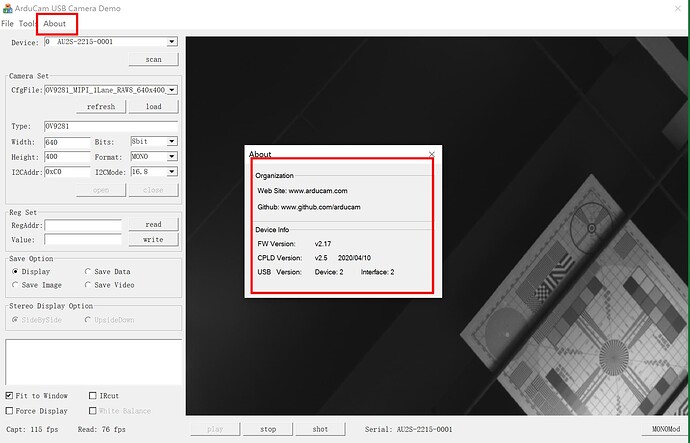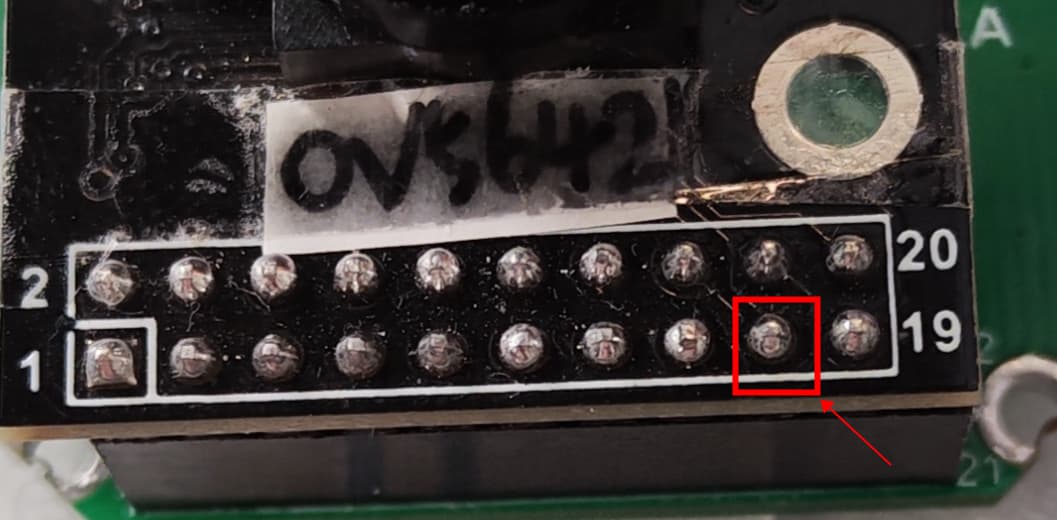Where did you get the camera module(s)?
UCTronic
Model number of the product(s)?
Arducam 5MP OV5642 Camera Module /w CS mount Lens + USB2.0_UC-391_Rev.E+UC-816_Rev.A
What hardware/platform were you working on?
raspberry pi 4B pi@raspberrypi:~/ArduCAM_USB_Camera_Shield/RaspberryPi/Python/Streaming_demo $ sudo python ArduCam_Py_Demo.py /home/pi/ArduCAM_USB_Camera_Shield/Config/USB2.0_UC-391_Rev.E/MIPI/OV9281/1Lane/OV9281_MIPI_1Lane_RAW8_640x400_120fps.cfg
PRETTY_NAME=“Raspbian GNU/Linux 11 (bullseye)”
kernel version :
pi@raspberrypi:~/ArduCAM_USB_Camera_Shield/RaspberryPi/Python/Streaming_demo $ vcgencmd version
Instructions you have followed. (link/manual/etc.)
_www.arducam.com/docs/usb-cameras/
Problems you were having?
not working on both raspberrypi and windows10
ON windows10 with ArduCam USB Camera Demo:
USB camera init success!
USB Transfer timeout error
The dmesg log from your hardware?
Troubleshooting attempts you’ve made?
All I can get from arducam website and the others.
What help do you need?
How to fix the problems?
lvbin
June 23, 2022, 8:03am
2
Please ensure your usb bus has enough data bandwidth. Please remove other usb device.
I tested the USB2.0_UC-391_Rev.E+UC-816_Rev.A with Arducam OV7670 (B0361) and MT9M001 (B0063). They worked just fine. However, when testing with OV9281 (EK025) and OV5641 (B0019), they didn’t worked. They all got the errors on both pi4B and windows10.
On raspberry pi4B:
On windows10:
I tried on USB2 and USB3 ports. They got the same errors. Any recommendations?? How to set USB port bandwidth?
lvbin
June 28, 2022, 9:43am
4
Hello,
Hi,
The testing procedures were similar for all modules.
1.connect OV5642 (B0019) to USB2.0_UC-391_Rev.E+UC-816_Rev.A.
execute the command:
and the responses were
4.On Windows10
double clike USBtest.exe
click SCAN device
click File to choose a configuration file “…Config\USB2.0_UC-391_Rev.E+UC-816_Rev.A\OV5642\OV5642_JPG_8b_2592x1944_7.5fps.cfg”
click “Load”
click “Open” a message was shown “[16:41:51]USB camera init success!”
click “Play” errors messages were shown as “[16:42:48]USB transfer timeout error”
For OV9281 (EK025), the camera was directly connected to USB2.0_UC-391_Rev.E, without UC-816_Rev.A. The configuration file is
…\Config\USB2.0_UC-391_Rev.E\MIPI\OV9281\1Lane\OV9281_MIPI_1Lane_RAW8_640x400_120fps.cfg
The errors were the same.
lvbin
July 4, 2022, 10:52am
6
Thanks for your detail information. Tomorrow I will test it.
lvbin
July 5, 2022, 2:21am
7
Hi,
lvbin
July 5, 2022, 2:32am
8
About ov5642, you should disconnect this pin 17 from the bottom plate, you can cut off its pin header.
Yeah! … OV9281 works now! The problem might be at the cable.
OV5642 also works now after cutting pin 17. Thanks alot for your supports.