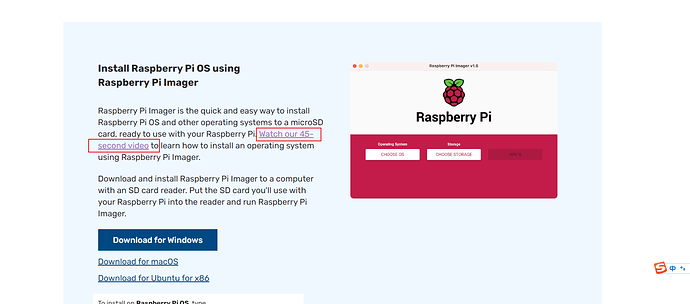-
Where did you get the camera module(s)?
Amazon -
Model number of the product(s)?
B0399 -
What hardware/platform were you working on?
Raspberry Pi 4 -
Instructions you have followed. (link/manual/etc.)
-
Problems you were having?
Q1:
I’m using the Raspberry Pi OS (Legacy), Debian version: 10 (buster). The Amazon Customer Service told me to update to “Bullseye”. I do not know how to update to “Bullseye”. Won’t that wipe out what I have on the SSD that is the boot drive for this PI? I have months of work if I did “fresh install”. This camera would be nice for what I want to do - study noise in sensors. But it basically means buying a new computer it seems.
Q2:
Do you have a compiled program that will read data from this camera – in MY or an LINUX version on the PI?
I do NOT want to do software development for your camera. I want data from the camera. SOMEONE there must know how to write a command line program that reads data from this camera in any OS. -
The dmesg log from your hardware?
-
Troubleshooting attempts you’ve made?
-
What help do you need?
Can you just give me links to Amazon pages to buy a new Raspberry pi that WILL run your camera. Fiddling with this older one that has months of stuff on it is too much time and trouble. Just tell me what hardware and software you recommend that will run this camera. I will buy it and start fresh.
Hi,
Answer to Q1:
Please refer to the link below and follow the official Raspberry Pi guide to burn the Bullseye OS.
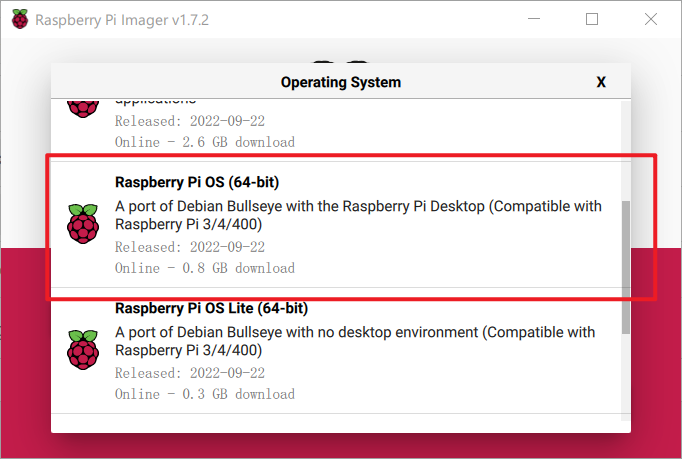
Answer to Q2:
What data do you want to read from the camera? i2c information or register address etc…?
Complement answer 1:
It will wipe out the data when you burn the Bullseye OS. You need to backup the data before burning the OS. Alternatively, you can use another fresh sd card to do it.
1 Like