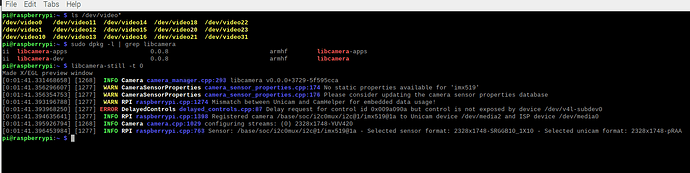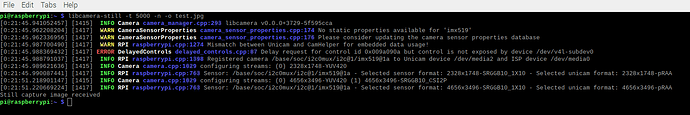Hi All,
I am using Arducam16mp Autofocus IMX519 with respberrypi4 8gb. I am getting errors and warnig after executing libcamera-hello.
Made X/EGL preview window
[0:48:41.411577784] [1396] INFO Camera camera_manager.cpp:293 libcamera v0.0.0+3729-5f595cca
[0:48:41.435673418] [1398] WARN CameraSensorProperties camera_sensor_properties.cpp:174 No static properties available for 'imx519'
[0:48:41.435821586] [1398] WARN CameraSensorProperties camera_sensor_properties.cpp:176 Please consider updating the camera sensor properties database
[0:48:41.488334714] [1398] WARN RPI raspberrypi.cpp:1274 Mismatch between Unicam and CamHelper for embedded data usage!
[0:48:41.489260138] [1398] ERROR DelayedControls delayed_controls.cpp:87 Delay request for control id 0x009a090a but control is not exposed by device /dev/v4l-subdev0
[0:48:41.489707086] [1398] INFO RPI raspberrypi.cpp:1398 Registered camera /base/soc/i2c0mux/i2c@1/imx519@1a to Unicam device /dev/media3 and ISP device /dev/media0
[0:48:41.491104211] [1396] INFO Camera camera.cpp:1029 configuring streams: (0) 2328x1748-YUV420
[0:48:41.491746037] [1398] INFO RPI raspberrypi.cpp:763 Sensor: /base/soc/i2c0mux/i2c@1/imx519@1a - Selected sensor format: 2328x1748-SRGGB10_1X10 - Selected unicam format: 2328x1748-pRAA
However I am able to capture images with the same warning and error as above, I don’t know why am I getting these warnings and error.
Can Someone please help…?
I have tried installing dependencies using following commands:
wget -O install_pivariety_pkgs.sh https://github.com/ArduCAM/Arducam-Pivariety-V4L2-Driver/releases/download/install_script/install_pivariety_pkgs.sh
chmod +x install_pivariety_pkgs.sh
./install_pivariety_pkgs.sh -p libcamera_dev
./install_pivariety_pkgs.sh -p libcamera_apps
./install_pivariety_pkgs.sh -p imx519_kernel_driver
- 1st error after executing
./install_pivariety_pkgs.sh -p libcamera_dev
Get:1 /home/pi/libcamera-dev-0.0.8-bullseye-armhf.deb libcamera-dev armhf 0.0.8 [914 kB]
(Reading database … 104153 files and directories currently installed.)
Preparing to unpack …/libcamera-dev-0.0.8-bullseye-armhf.deb …
Unpacking libcamera-dev (0.0.8) over (0.0.8) …
Setting up libcamera-dev (0.0.8) …
" W: Repository is broken: libcamera-dev:armhf (= 0.0.8) has no Size information"
- Second error after executing
./install_pivariety_pkgs.sh -p libcamera_dev
Get:1 /home/pi/libcamera-apps-0.0.8-bullseye-armhf.deb libcamera-apps armhf 0.0.8 [260 kB]
(Reading database … 104153 files and directories currently installed.)
Preparing to unpack …/libcamera-apps-0.0.8-bullseye-armhf.deb …
Unpacking libcamera-apps (0.0.8) over (0.0.8) …
Setting up libcamera-apps (0.0.8) …
"W: Repository is broken: libcamera-apps:armhf (= 0.0.8) has no Size information"
- No issue while executing
./install_pivariety_pkgs.sh -p imx519_kernel_driver
System related information
uname -a
Linux raspberrypi 5.15.32-v7l+ #1538 SMP Thu Mar 31 19:39:41 BST 2022 armv7l GNU/Linux
cat /etc/os-release
PRETTY_NAME=“Raspbian GNU/Linux 11 (bullseye)”
NAME=“Raspbian GNU/Linux”
VERSION_ID=“11”
VERSION=“11 (bullseye)”
VERSION_CODENAME=bullseye
ID=raspbian
ID_LIKE=debian
HOME_URL=“http://www.raspbian.org/”
My config.txt looks something like this:
# For more options and information see
# http://rpf.io/configtxt
# Some settings may impact device functionality. See link above for details
# uncomment if you get no picture on HDMI for a default "safe" mode
#hdmi_safe=1
# uncomment the following to adjust overscan. Use positive numbers if console
# goes off screen, and negative if there is too much border
#overscan_left=16
#overscan_right=16
#overscan_top=16
#overscan_bottom=16
# uncomment to force a console size. By default it will be display's size minus
# overscan.
#framebuffer_width=1280
#framebuffer_height=720
# uncomment if hdmi display is not detected and composite is being output
#hdmi_force_hotplug=1
# uncomment to force a specific HDMI mode (this will force VGA)
#hdmi_group=1
#hdmi_mode=1
# uncomment to force a HDMI mode rather than DVI. This can make audio work in
# DMT (computer monitor) modes
#hdmi_drive=2
# uncomment to increase signal to HDMI, if you have interference, blanking, or
# no display
#config_hdmi_boost=4
# uncomment for composite PAL
#sdtv_mode=2
#uncomment to overclock the arm. 700 MHz is the default.
#arm_freq=800
# Uncomment some or all of these to enable the optional hardware interfaces
#dtparam=i2c_arm=on
#dtparam=i2s=on
#dtparam=spi=on
# Uncomment this to enable infrared communication.
#dtoverlay=gpio-ir,gpio_pin=17
#dtoverlay=gpio-ir-tx,gpio_pin=18
# Additional overlays and parameters are documented /boot/overlays/README
# Enable audio (loads snd_bcm2835)
dtparam=audio=on
# Automatically load overlays for detected cameras
camera_auto_detect=1
# Automatically load overlays for detected DSI displays
display_auto_detect=1
# Enable DRM VC4 V3D driver
dtoverlay=vc4-kms-v3d
max_framebuffers=2
# Disable compensation for displays with overscan
disable_overscan=1
[cm4]
# Enable host mode on the 2711 built-in XHCI USB controller.
# This line should be removed if the legacy DWC2 controller is required
# (e.g. for USB device mode) or if USB support is not required.
otg_mode=1
[all]
[pi4]
# Run as fast as firmware / board allows
arm_boost=1
[all]
#camera_auto_detect=0
dtoverlay=imx519
gpu_mem=128
enable_uart=1
dtoverlay=disable-bt